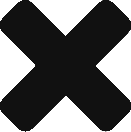UPDATE 4:45pm 8/17/2018:
Now beeps a different pitch when it detects a new element being clicked. Which means you’ll hear when the claim button was clicked! See new code below.
—
This is just a quick byte of code I wrote because I was tired of watching these (honestly boring) streams of unequipped people thanking the 45,000 people watching them and giving them “stars” and stuff. That’s not how I want to spend my day.
I do, however, like free money. I like money.
So I wrote up a quick thing, you copy it and paste in in your browser console, and place your mouse cursor over where the Claim button will be. It’ll click every 30 seconds. Since you have 2 minutes to claim, this is more than enough.
WHAT DOES THIS SCRIPT DO?
When entered, it gets the coords of your mouse, both X, Y, when it moves. It saves the last known position of it in a variable. Then, every 30 seconds, it clicks the element that is in that position. Basically, every 30 seconds it clicks the coordinates of your mouse cursor.
You can use this to click those claim buttons automagically.
EASY TO FOLLOW STEPS:
- Copy one of the codes from below (choose between code with beep sound or no beeps)
- Go to the Rockstar Livestream money drop thing
- Open up the browser console. On PC you press CTRL + SHIFT + C, on Mac you press CMD + SHIFT + C. Then click the “Console” tab on the top right. You will see Facebook trying to warn you against doing exactly what you’re doing now, but if you read the code you are about to paste, you will see it is harmless. If you don’t trust me, don’t use the code, ask a friend who is knowledgeable about Javascript to tell you this code is perfectly safe to run!
- Now PASTE the code you copied into the bottom line, like a terminal command. Press ENTER.
- Now place your cursor where the claim button will end up being. You may have to actually watch the stream for 10 minutes until the claim button comes up to know where it is exactly. Once you find the spot, DON’T MOVE YOUR CURSOR.
- If you refresh the page, the script will be gone and you’ll have to re-do these steps.
TWO VERSIONS:
WITH BEEP SOUND ON CLICKS:
(will beep low on normal click, will beep HIGH when it detects a new element that it clicked!)
var lastMousePos = {x: 0, y: 0}
var lastElementID = false
var clickSpot = function(){
console.log('Clicked where mouse cursor is!')
console.log('Visit http://robolab.io for more cool stuff!')
playBoop(360)
window.document.elementFromPoint(lastMousePos.x, lastMousePos.y).click();
}
var clickSoon = function(){
console.log('Clicking in 10 seconds!')
}
setInterval(function(){
clickSpot();
setTimeout(function(){ clickSoon(); }, 15000);
}, 30000);
document.onmousemove = function(event) {
lastMousePos.x = event.pageX - window.pageXOffset
lastMousePos.y = event.pageY - window.pageYOffset
}
document.onclick = function(event){
console.log(event.target)
if (event.target !== lastElementID) {
playBoop(660, 1)
}
lastElementID = event.target
}
var playBoop = function(hz, dur = 0.2) {
var context = new (window.AudioContext || window.webkitAudioContext)();
var osc = context.createOscillator(); // instantiate an oscillator
osc.type = 'sine'; // this is the default - also square, sawtooth, triangle
osc.frequency.value = hz || 440; // Hz
osc.connect(context.destination); // connect it to the destination
osc.start(); // start the oscillator
osc.stop(context.currentTime + dur); // stop x seconds after the current time
}
console.log('Now place your cursor over where you want the mouse to click every 30 seconds. Place it over where you know the claim button will be.')
WITHOUT BEEP SOUND ON CLICK:
var lastMousePos = {x: 0, y: 0}
var clickSpot = function(){
console.log('Clicked where mouse cursor is!')
console.log('Visit http://robolab.io for more cool stuff!')
window.document.elementFromPoint(lastMousePos.x, lastMousePos.y).click();
}
var clickSoon = function(){
console.log('Clicking in 10 seconds!')
}
setInterval(function(){
clickSpot();
setTimeout(function(){ clickSoon(); }, 15000);
}, 30000);
document.onmousemove = function(event){
lastMousePos.x = event.pageX - window.pageXOffset
lastMousePos.y = event.pageY - window.pageYOffset
}
console.log('Now place your cursor over where you want the mouse to click every 30 seconds. Place it over where you know the claim button will be.')
Note to any readers: I will be looking into making this even more automagic.
Subscribe or refresh this page and I will put an “UPDATE” at the very top of this page to let you know I’ve made improvements. Thanks! Also, if you like what I did here, please help me out with my pathetic Patreon: https://www.patreon.com/robolab